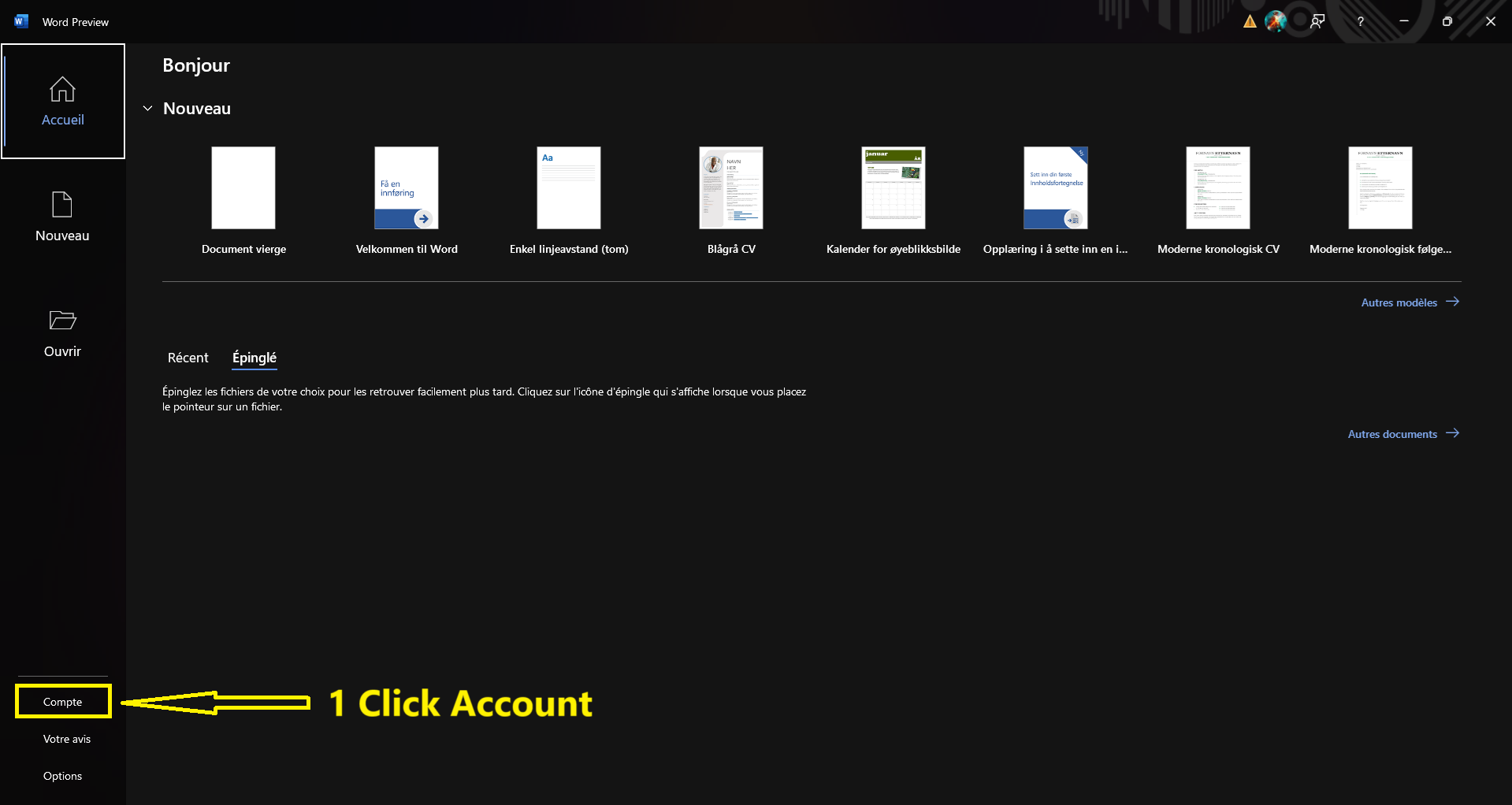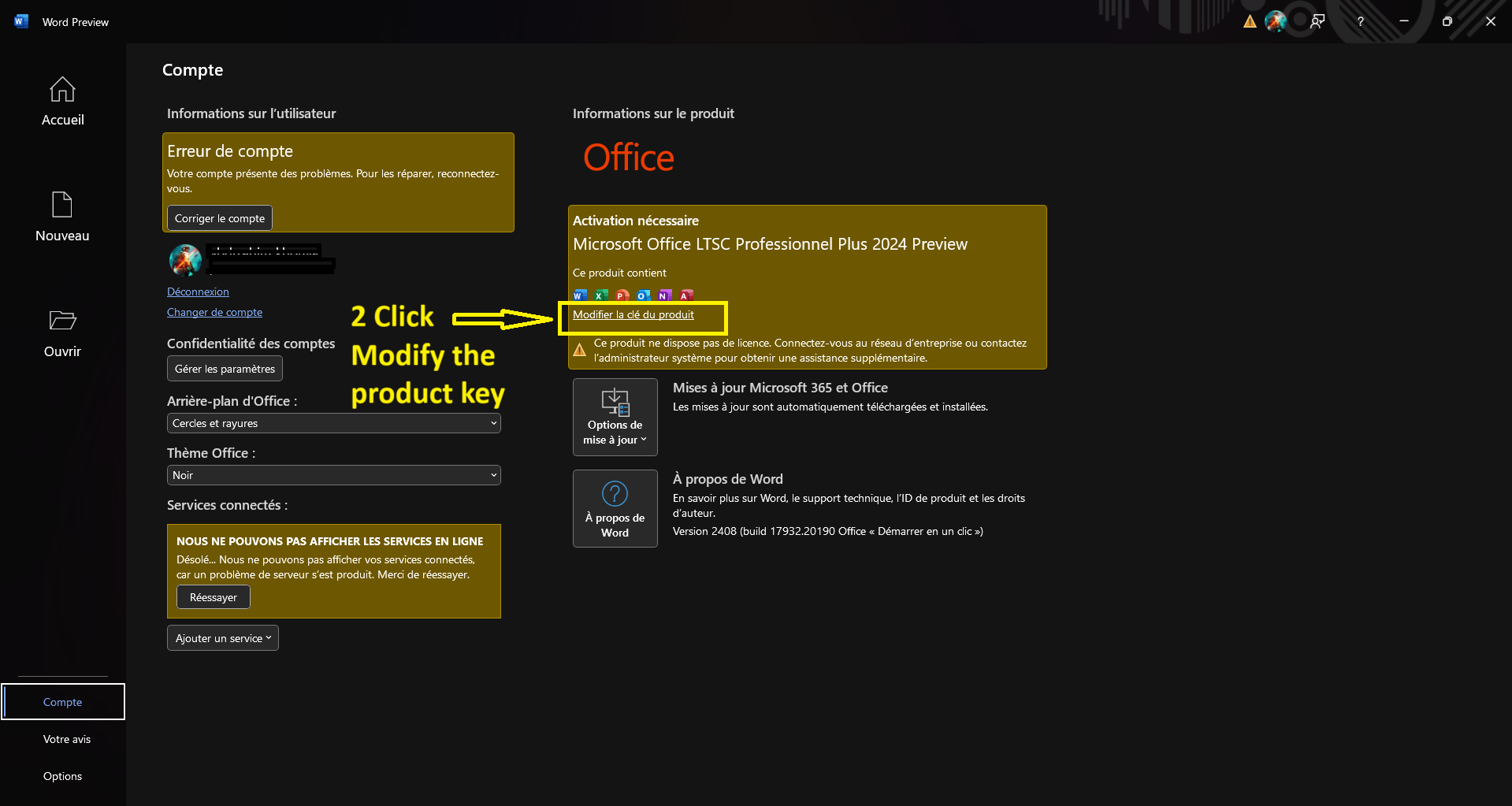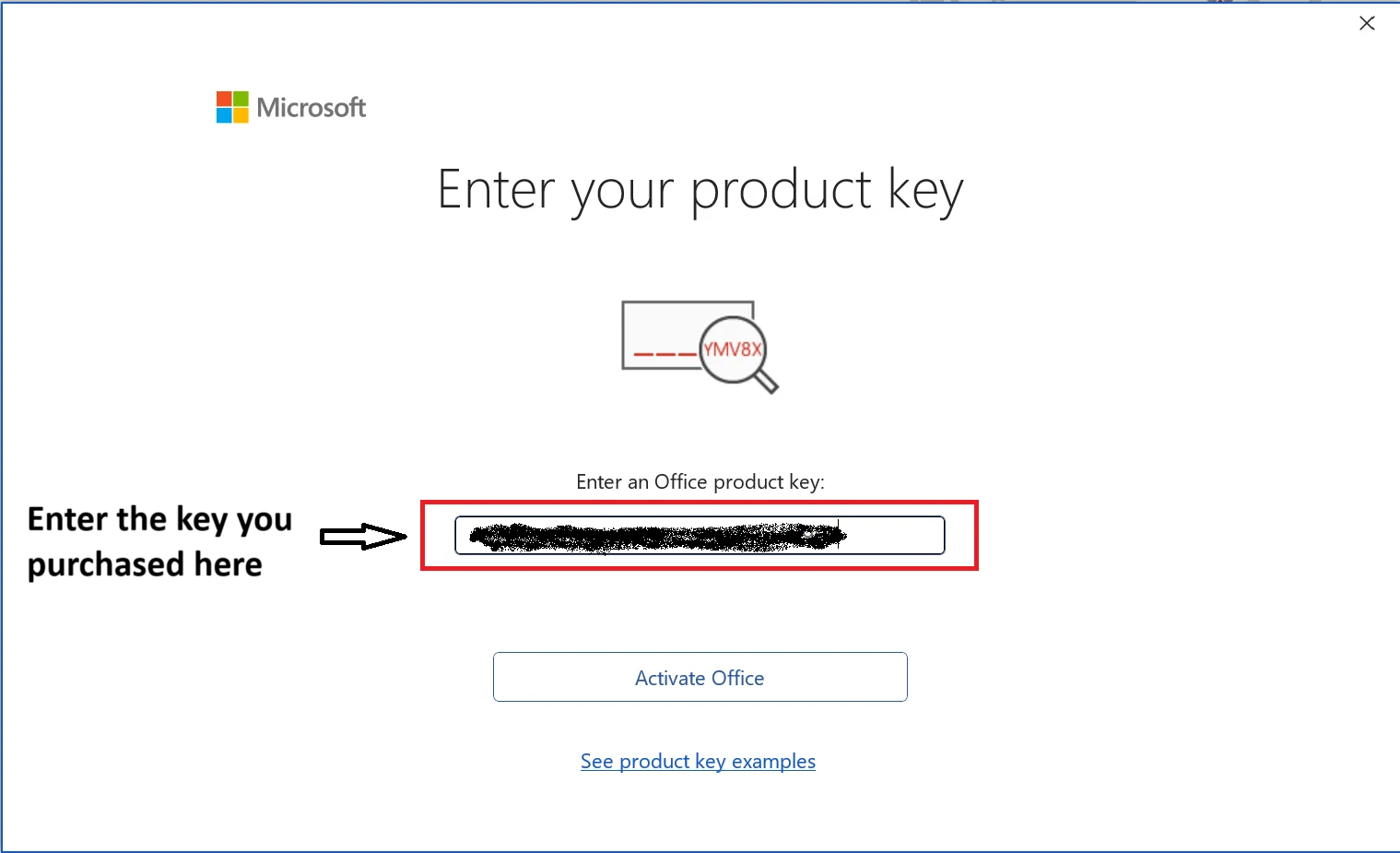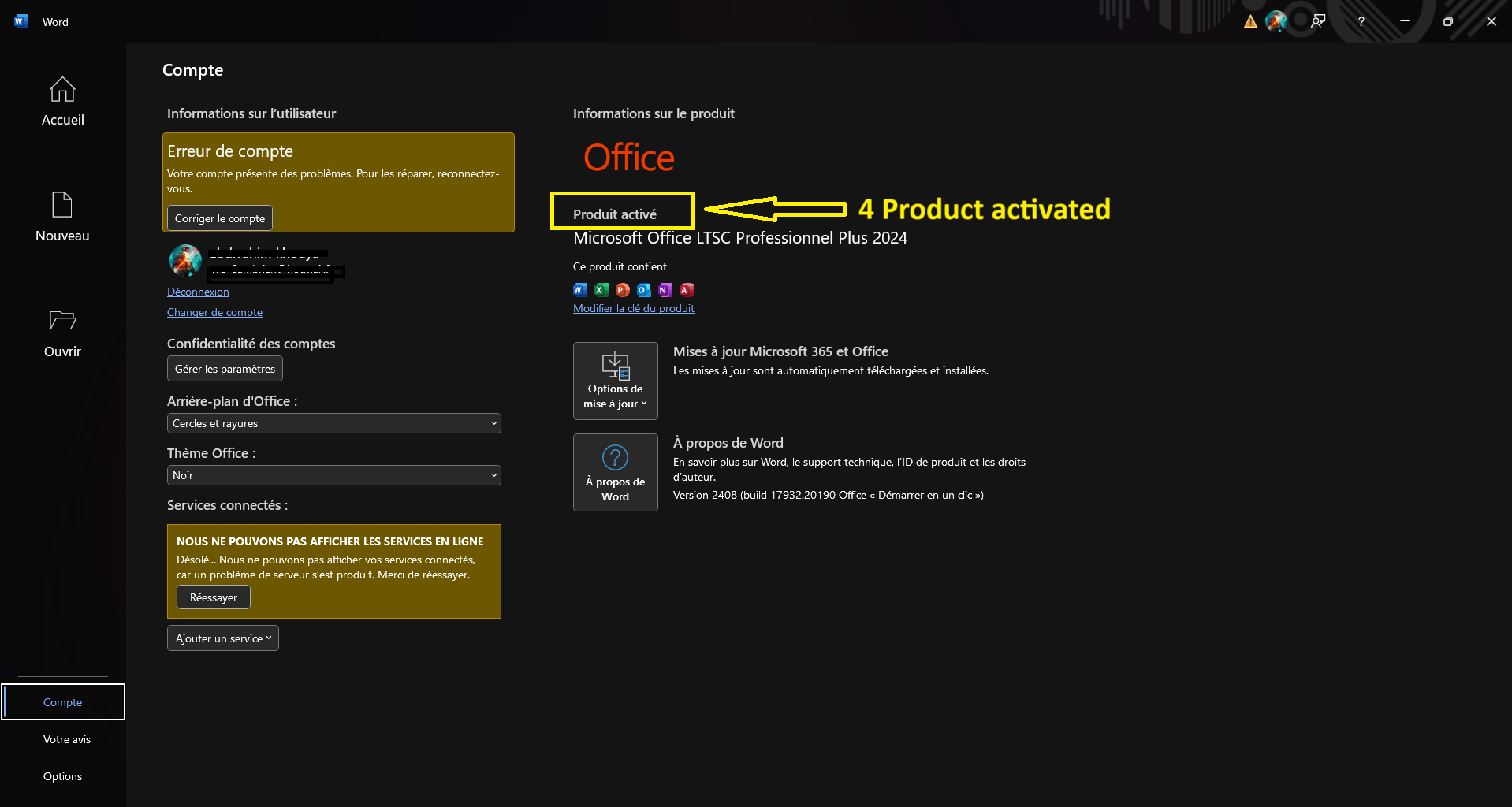Office 2024 Pro Plus activation details
Please refer to the page Download to download the ISO file for your desired language, when the download and the installation process is done successfully, follow the instructions below carefully, each step is important and necessary for a successfull activation. The instructions are easy and simple to perform, if you need any further assistance, feel free to contact me via the page Contact us.
- Uninstalling any existing Office versions,
- Downloading the package from the download page above
- Install the package and follow the instructions below
- Open word and go to "Account". Then, Click in "Activate Product"
- Click Change License
- Enter the key you purchased
- Click "Activate Office"