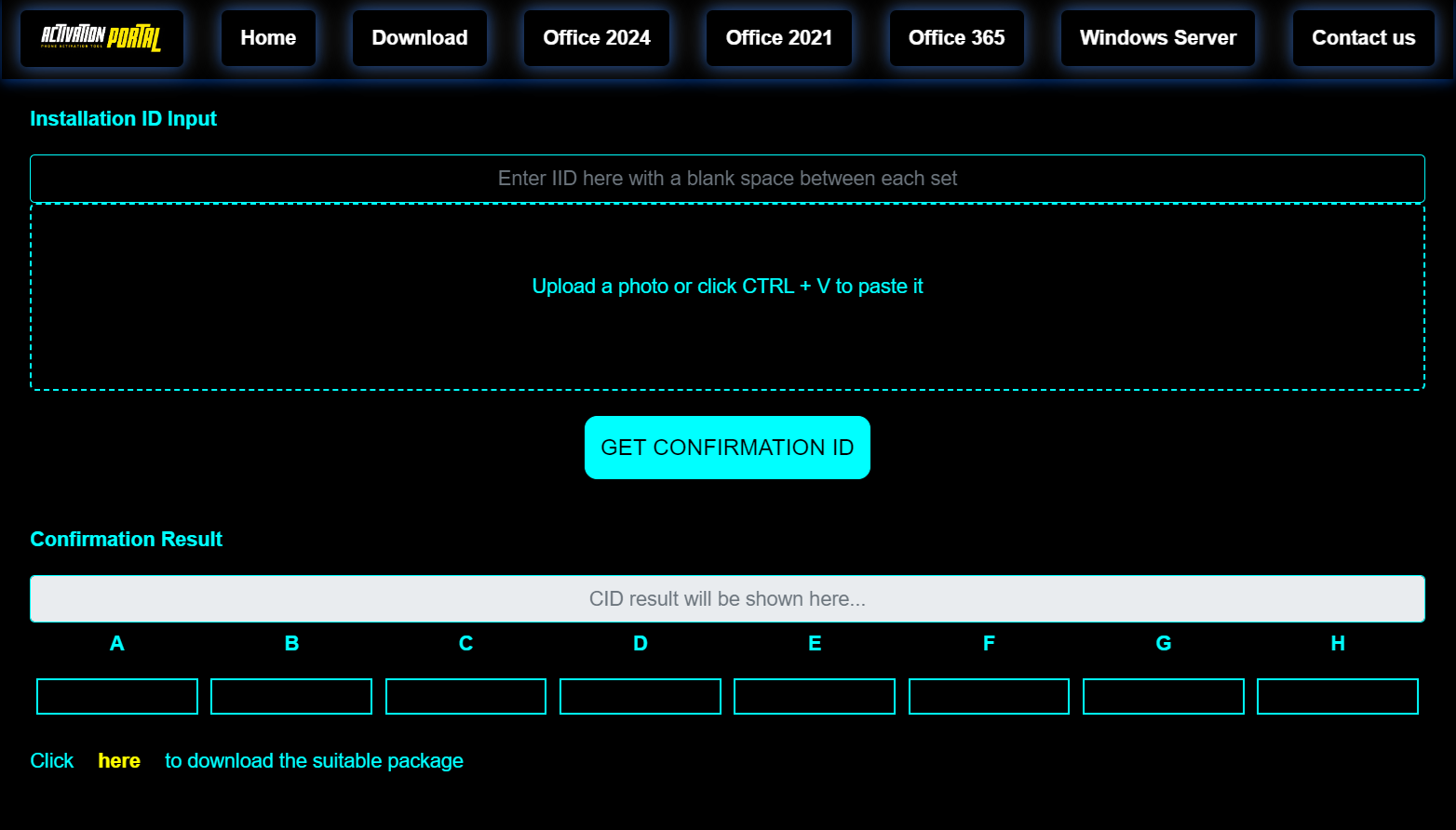Office 2021 Pro Plus activation details
Please refer to the page Download to download the ISO file for your desired language, when the download and the installation process is done successfully, follow the instructions below carefully, each step is important and necessary for a successfull activation. The instructions are easy and simple to perform, if you need any further assistance, feel free to contact me via the page Contact us.
- Open word and go to "Account". Then, Click in "Activate Product"
- Click Change License
- Enter the key
- Click "Activate Office"
- Click "Activate Product"
- Choose "I want to activate the software by phone". Then, Click "Next"
- Choose the correspondant country where you live
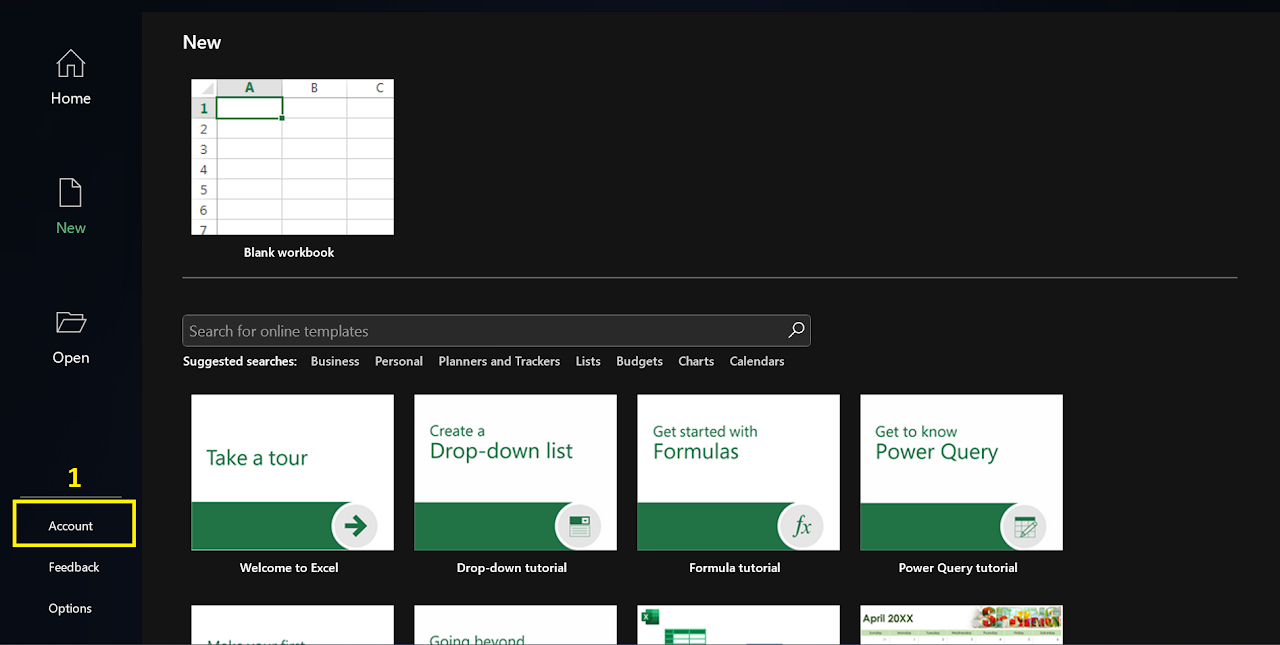
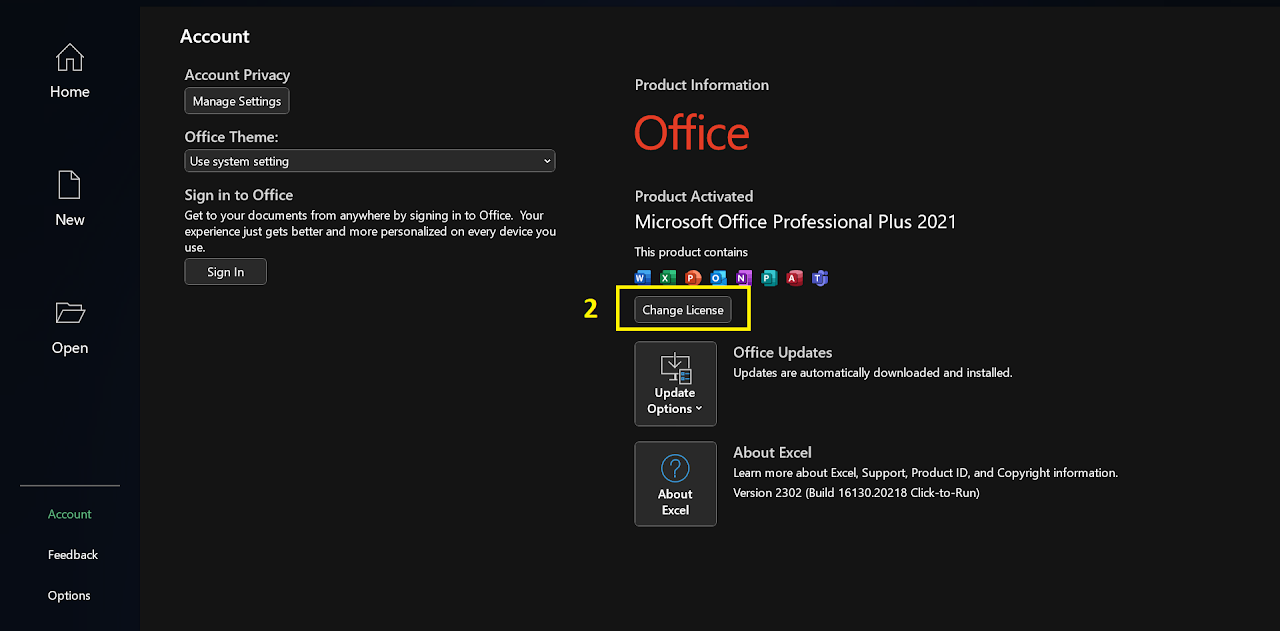
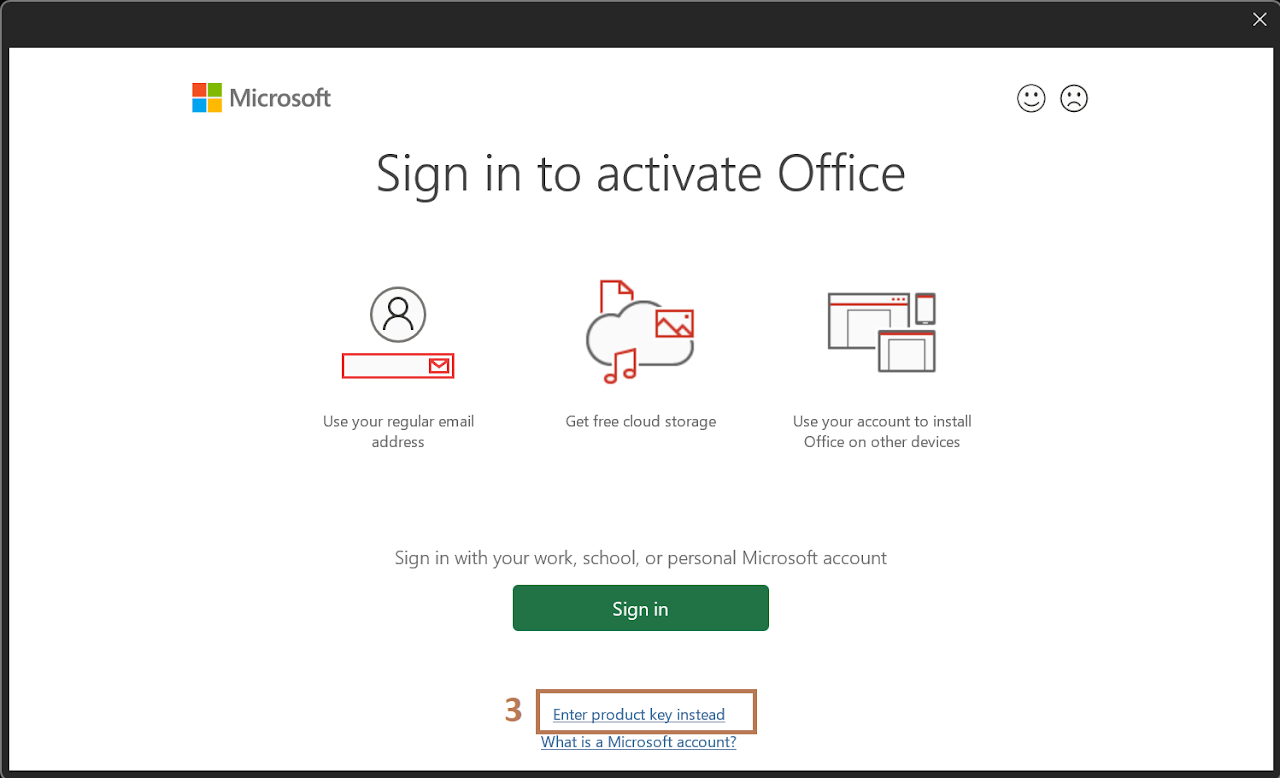
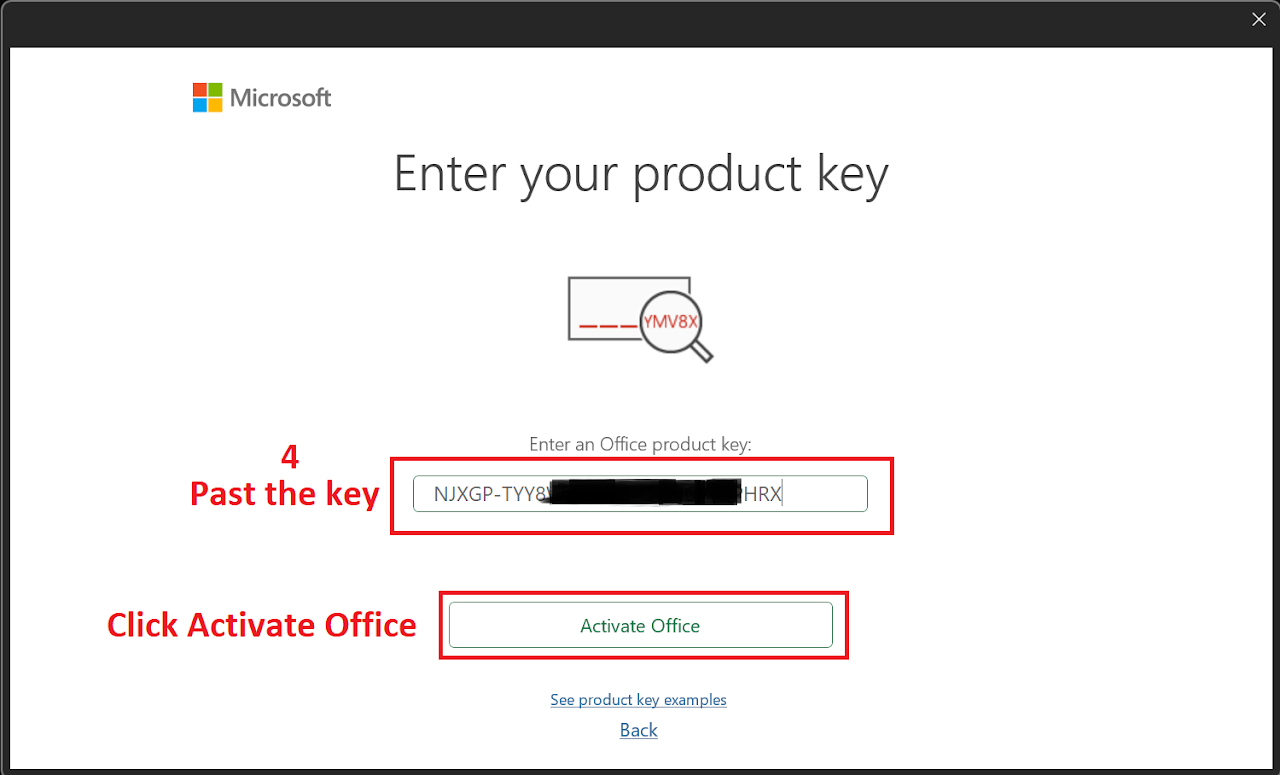
IMPORTANT :
During this step, you might receive an error message of the form
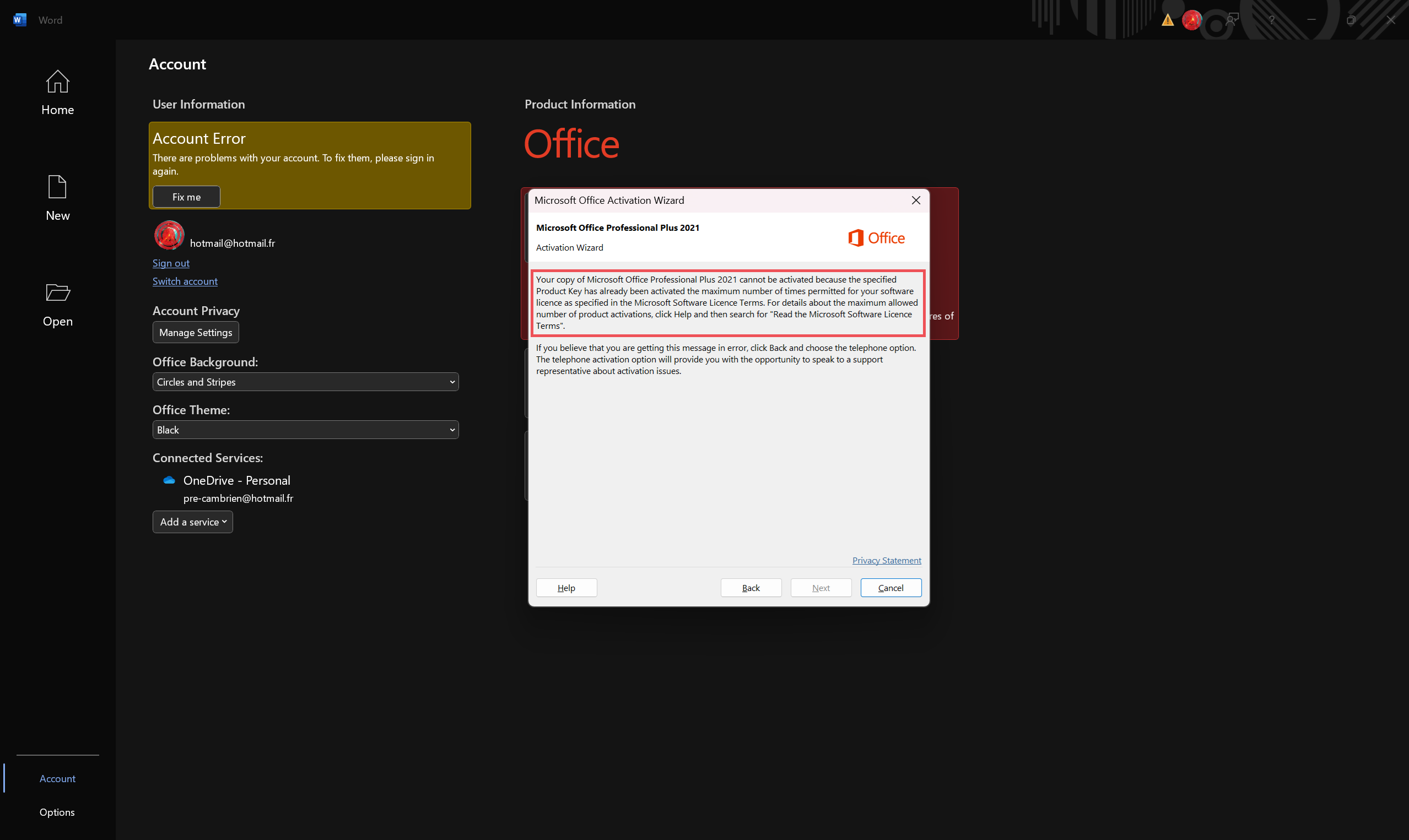
At this stage click Cancel, and follow the rest of the instructions
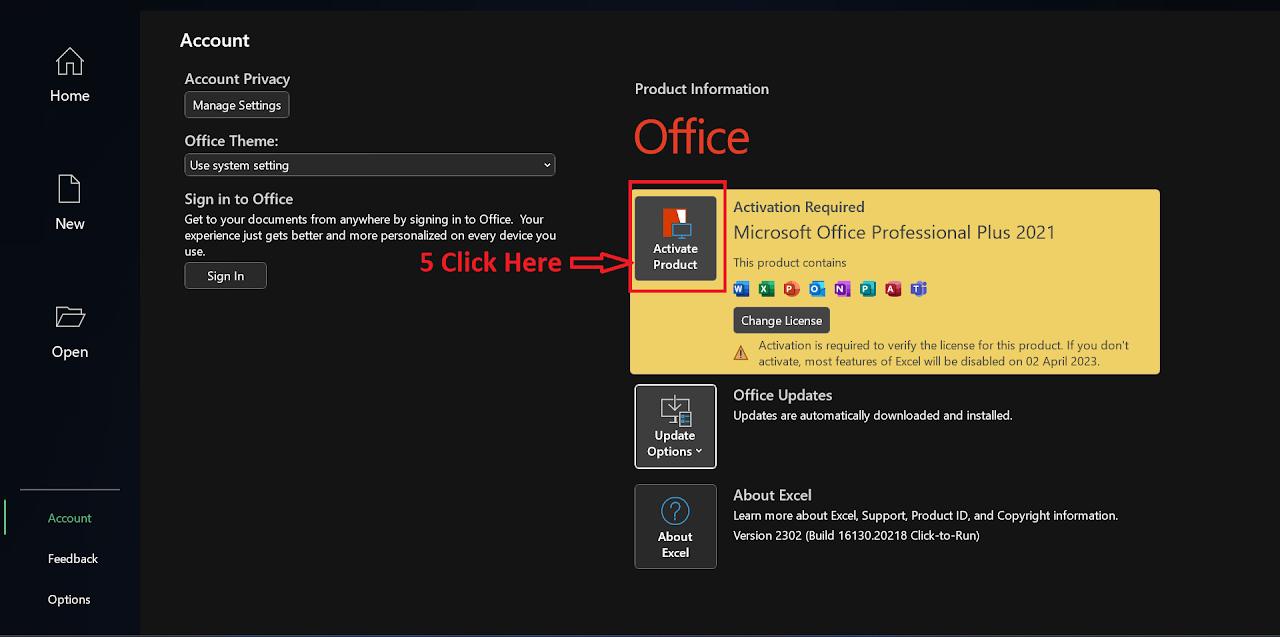
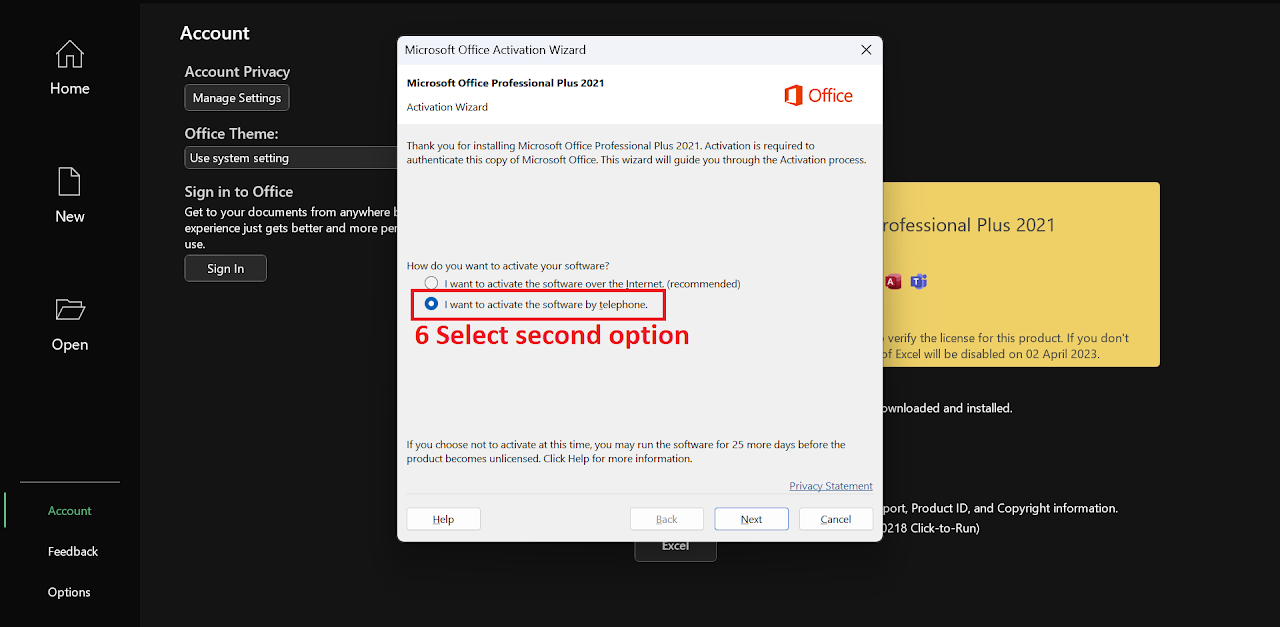
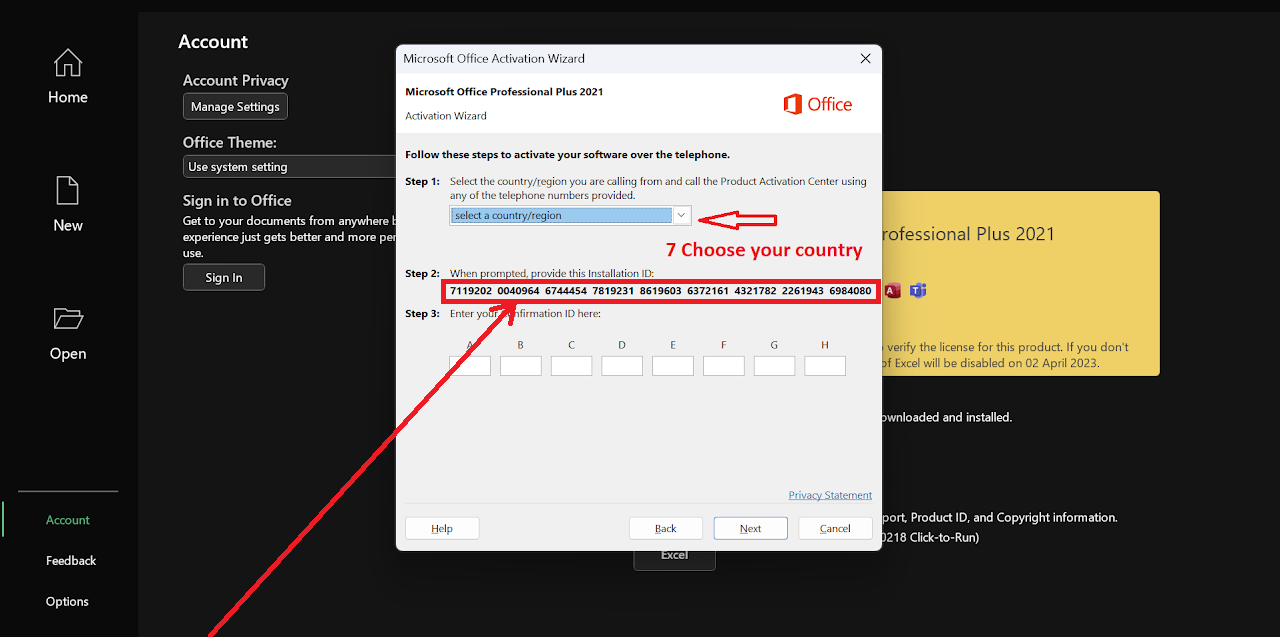
Now copy the installation ID or simply take a screenshot of the window that shows it and then go to the Home page and click Ctrl + V to paste it then click GET CONFIRMATION ID. A confirmation ID will be displayed, please copy each set and paste it in the office activation prompt in same order of the letters from A to H.